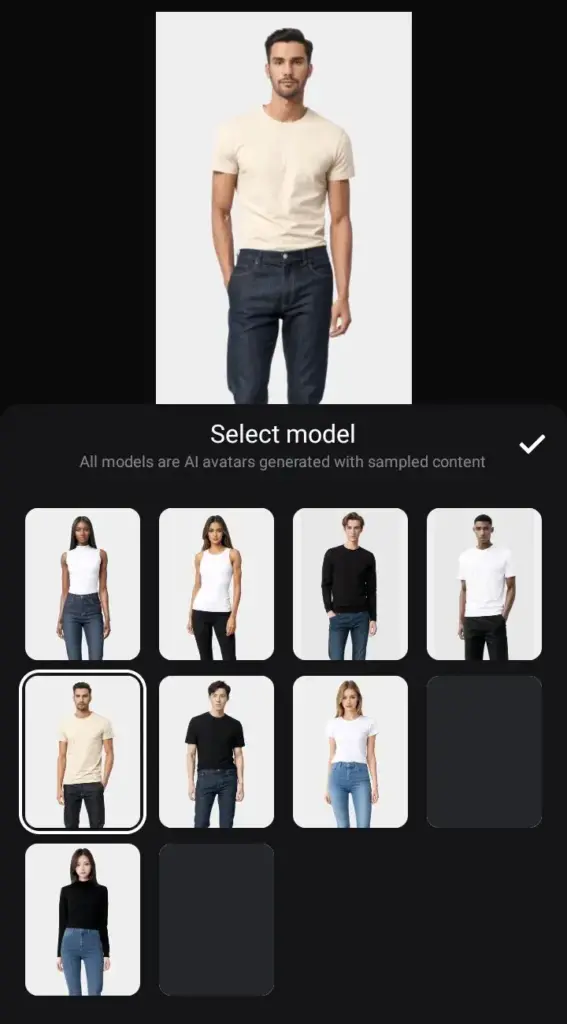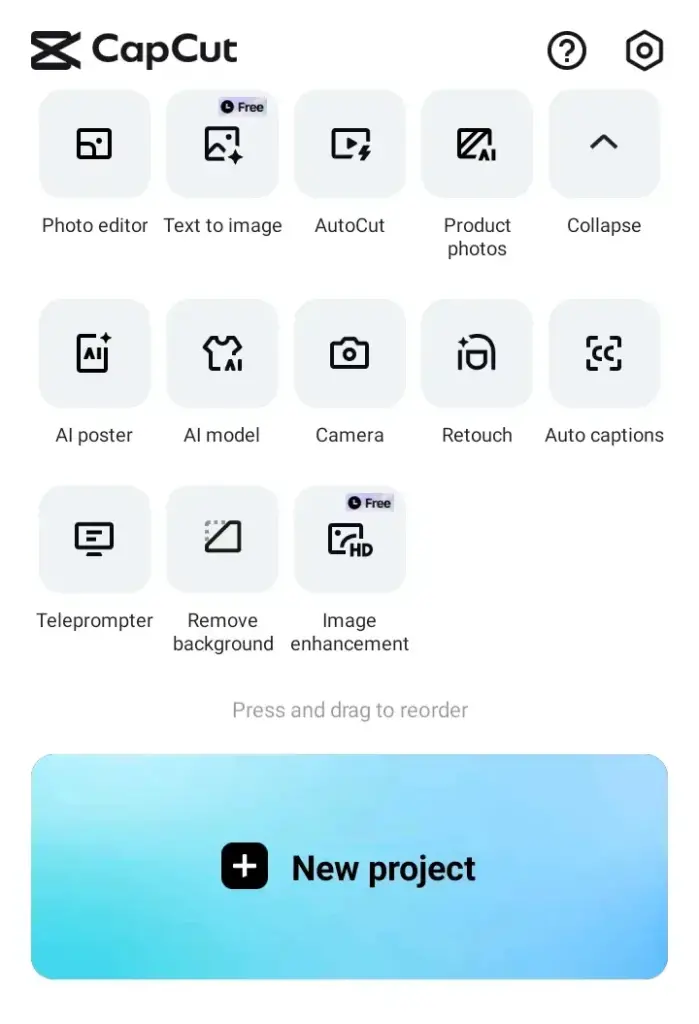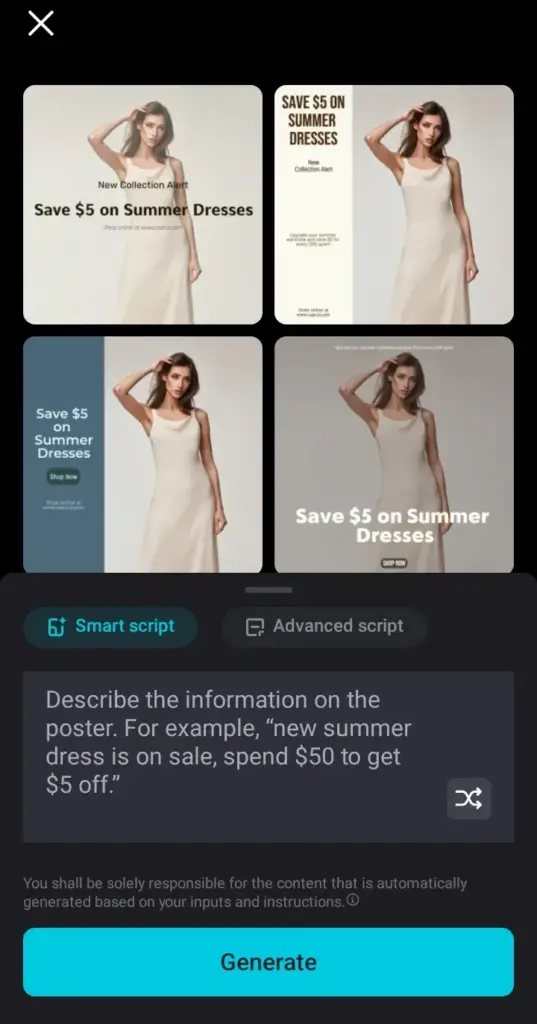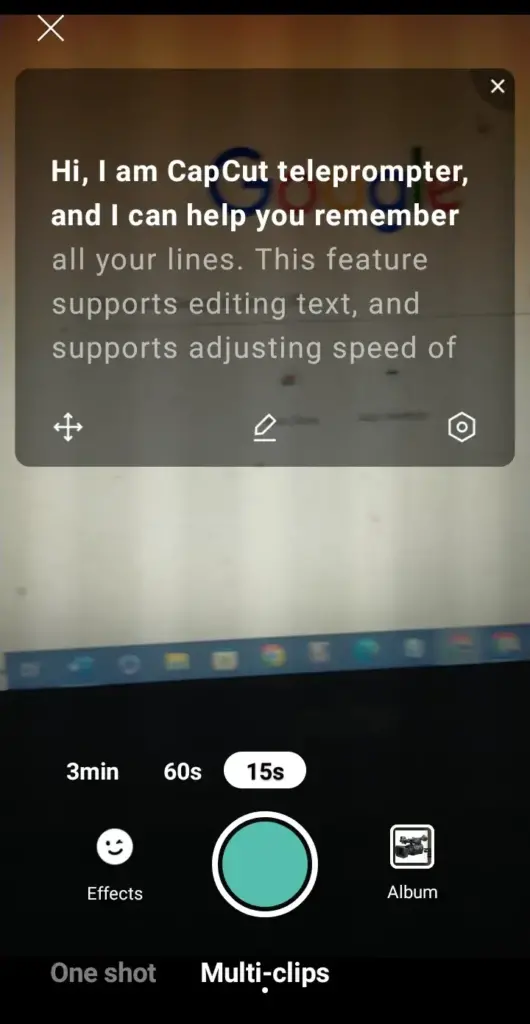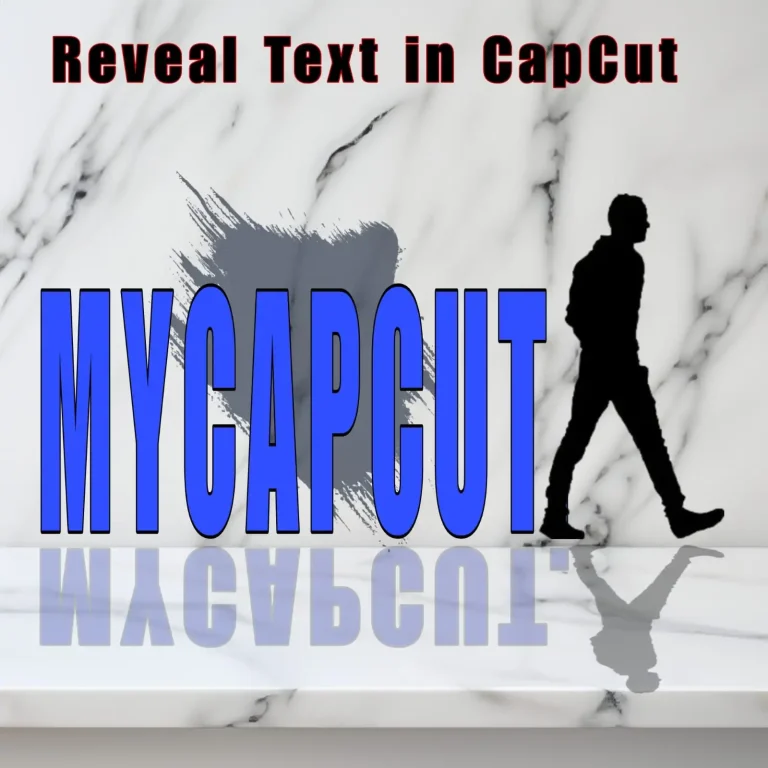CapCut vs Canva: Which Creative Tool is Best for You in 2024?
In this digital world where content creation and publishing on social media is key to standing out, which tool should you rely on—CapCut or Canva? Choosing the right tool for your professional needs is crucial, as demands of high-quality and professional content creation are compulsory in this digital world. CapCut vs Canva are the most…
In this digital world where content creation and publishing on social media is key to standing out, which tool should you rely on—CapCut or Canva? Choosing the right tool for your professional needs is crucial, as demands of high-quality and professional content creation are compulsory in this digital world. CapCut vs Canva are the most popular editing tools for video content creation. They offer a range of features and quite an easy interface for the users.
Canva is commonly used for readymade templates for graphic designing and video editing. At the same time, CapCut also provides professional video editing tools and photo editing tools that are encompassed by AI technology. In this article, we are going to compare CapCut and Canva to help you decide which tool can be suitable for your professional needs.
Overview of CapCut
CapCut Pro is a powerful and quite handy video editing application developed by ByteDance, the parent company of TikTok, famous for its advanced professional video production features. It is a widely used and quite trendy video editing application for content creation for social media like; TikTok, Instagram, YouTube, Facebook reels, etc.
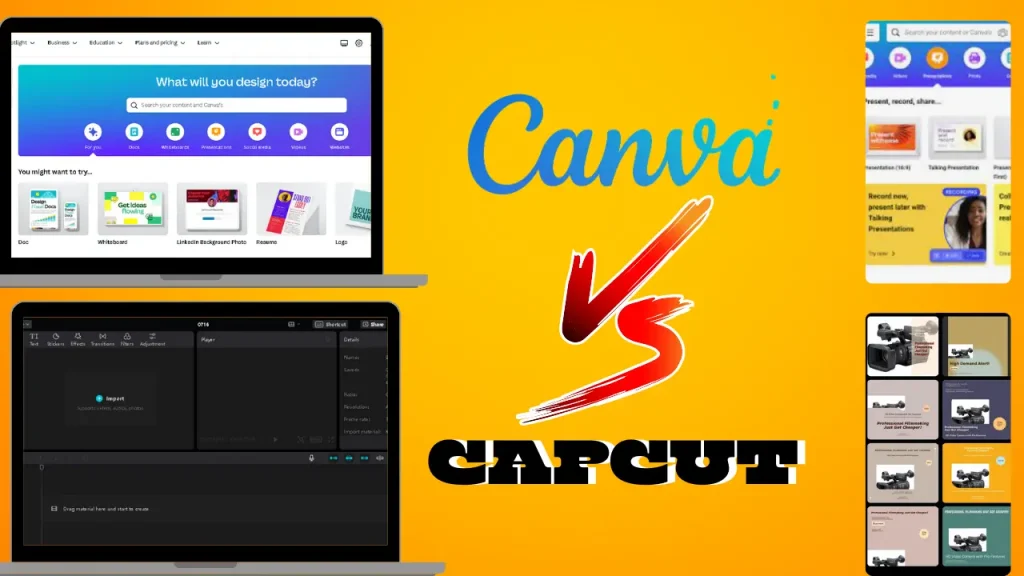
Key Features of CapCut
Professional and Advanced Video Editing Tools: My CapCut Pro video editor is encompassed with advanced features, with multi-track or multi-layer editing (This allows users to work on multi-layers with different elements seamlessly, making complex video editing easy for beginners.), keyframing (is the simplest form of animating an object. Change the position of an object with time and condition basis and will be changing over time, in position, form, color, luminosity, or any other property, to some different final form.), animations, AI- Characters (AI characters revolutionize video editing by offering realistic animations), Free cloud storage space, Product creation, etc. with stabilization and photo editing tools also.
Filters and Effects: CapCut has a huge bundle of filters, transitions, effects, motions, stickers, audio effects library, video effects library, and much more.
Audio Editing and Music Options: The CapCut advanced audio editing features like auto caption, voice changer, audio enhancement, text-to-speech, and audio isolation features.
User-Friendly Interface: Other video editing platforms like Kimemaster, Inshot, Adobe Premier Pro, Filmora, etc., have some tricky or complicated interfaces, but CapCut has simplicity and a quite friendly interface that can be accessible for all age groups.
Mobile Editing: CapCut is mobile mobile-friendly video editing application as well. It facilitates the user to edit their visuals by using mobile, desktop, or even online editing facilities. You can Download the latest version of CapCut Pro from our home page.
CapCut’s Referral Program: CapCut Pro on Windows and Mac OS, allows users to earn free access to the Pro version through its referral program.
Overview of Canva
Canva is a multi-purpose online platform that is used broadly for creating graphic designs, social media graphics, infographics, presentations, resumes, posters, thumbnails, banners, logos, Video editing, and unlimited built-in designs and templates. It’s world-famous due to its easy drag-and-drop interface and extensive templates library.
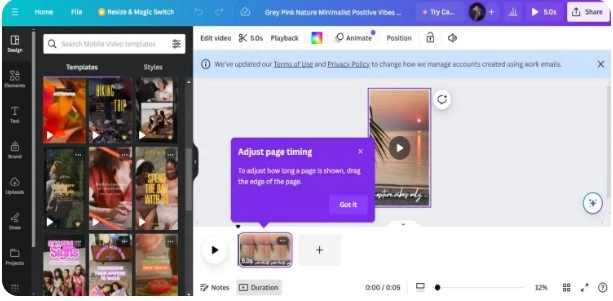
Key Features of Canva:
– Versatile Design Tools: Canva offers a wide range of graphic designs, a wide array of tools, and a huge library of free and paid templates for creating everything for social media posts and businesses from simple logo design to professional heavy video editing with AI features empowered.
– Extensive Template Library: Canva provides multiple customizable built-in templates, making it easy for users to generate professional-looking designs.
– Collaboration Features: Canva supports a collaborative working environment that allows multiple users to work on a design simultaneously.
– Drag-and-Drop Interface: Canva’s user-friendly interface allows newbies or users without design experience to work and generate professional designs with drop-and-drop elements.
– Basic Video Editing: Although Canva is a graphic designing platform but offers basic video editing features suitable for simple video projects.
– Convert text to video: You can transform the static text into dynamic amazing video content using Canva, enhancing your text with engaging visuals and animations.
Head-to-Head Comparison
| Feature | CapCut Mobile App | Canva Mobile App |
|---|---|---|
| Free vs Paid Versions | CapCut offers an impressive array of features at no cost. You can use advanced tools like chroma key and keyframe animation, and even export videos in 4K resolution without any watermarks. | Canva provides a basic free version with limited features, but to unlock its full potential, you’ll need to opt for one of their paid plans: either $12.99/month or $119.99/year, with the annual plan saving you around 20%. |
| Interface and Beginner Friendliness | CapCut is designed with beginners in mind. Its intuitive interface ensures that even first-time users can navigate and edit videos with ease, offering quick tools for efficient editing. | Canva, while known for its design versatility, might be slightly challenging for absolute beginners. Its robust interface is better suited for users who have some experience with design software. |
| Import Options | CapCut supports a variety of file formats, including .mp4, .mov, .m4v, .flv, and .mkv, giving you the flexibility to work with different media types. | Canva supports the import of widely-used video formats such as .mp4, but its options are more limited compared to CapCut. |
| Export Options | With CapCut, you can export your edited videos in MP4 and MOV formats, ensuring compatibility with various devices and platforms. | Canva primarily focuses on MP4 format for exporting videos, which is the standard for most social media platforms. |
| Sharing Options | CapCut makes it easy to share your creations directly on popular platforms like TikTok, YouTube, and Instagram, enhancing your reach instantly. | Canva also supports direct sharing, but it is more oriented towards platforms like Facebook, Instagram, and Twitter. |
| Cross-Platform Compatibility | CapCut is available on both Android and iOS, and it’s designed to make switching between devices seamless, so you can continue your projects without a hitch. | Canva also supports both Android and iOS, making it a convenient tool for cross-platform users, especially for those who want to manage design projects on the go. |
1. Video Editing Capabilities
– CapCut: CapCut is designed to provide advanced video editing tools like multi-track editing, motion graphics, slow motion effects, green screen, AI features like auto-cut, poster design, character creation, text-to-speech, photo editing tools, etc. Perfect choice for users who are newbies and need professional content creation.
– Canva: Canva provides basic video editing facilities, allowing editors to trim, split, and do basic video editing with limited transition effects. It’s sufficient for basic video editing projects but not suitable for advanced video editing projects with customizable templates.
Winner: Of course CapCut. If you are looking for a professional video editor with advanced professional tools, then CapCut’s advanced features make it the superior choice.
2. Graphic Design and Templates
– CapCut: CapCut is used for professional video editing, some of its templates or collections are limited While CapCut offers some templates with limited graphic designing work.
– Canva: Canva shines in this area of graphic designing work, with an extensive library of templates for various built-in, and drag-and-drop elements for design needs, including social media graphics, presentations, logos, and more. Best choice for brand building and collaborating work.
Winner: No doubt, the Canva. For graphic design, collaboration work, built-in templates, drag-and-drop, and versatility in content creation, Canva is the clear leader.
3. Mobile Editing Experience
– CapCut: CapCut’s mobile application is highly optimized for mobile video editing. Our CapCut Pro-Mod APK is offering all premium features unlocked to use on mobile devices.
– Canva: Canva’s mobile application is well-designed for graphic designing work, though its video editing capabilities are limited as compared to CapCut but, its graphic design tools are pro, just as powerful on mobile as they are on the desktop version.
Winner: It depends. For video editing on mobile, CapCut is the winner, while for graphic design work, Canva is equally effective on mobile devices.
4. Pricing and Value
– CapCut: CapCut is a free tool to use, with some optional in-app purchases. Pro version is available on monthly and yearly subscriptions with $25.99 · 1,800 credits per month with 500 GB storage. It offers advanced tools. But our moded application provides free-of-cost premium features unlocked. We also offer old versions of CapCut Pro free of cost.
– Canva: Canva is a freemium model. While many features are free, access to premium templates and advanced features requires a subscription of $15/month and $120/year. Canva Pro offers additional advanced functionalities that can boost your business or brand.
Winner: The free CapCut pro mod app is the winner for video editing value, Canva for comprehensive design, and tools with potential added value in the paid Pro version.
Comparison to Other Tools: CapCut can be compared with other movie editing software like InShot, iMovie, VivaCut, Kinemaster, Premier Pro, and Xilisoft Video Editor, which one is suitable for according to requirements, but CapCut can beat them easily. We have also compared CapCut vs Kinemaster vs Inshot in our article where you can find more details.
Final Verdict FOR Capcut vs Canva
- Choosing CapCut or Canva depends on specific needs. Select CapCut if you are focusing on professional video editing primarily because CapCut is a powerful tool to generate professional content for your social media and professionally graded media. It’s best suited for mobile editing and content creation due to its pro features with AI power.
- Choose Canva if you are looking for a versatile designing tool that can cover a broad range of content creation needs, brand building, including graphic design, social media posts, resumes, and presentations, and much more. Canva’s extensive high-quality template library and advanced collaboration features make it a great choice for teams and individual users alike to generate pro content.
Ultimately, both platforms offer special and unique features, and you need both tools for your professional life for different aspects of your creative projects.
Q1: Is CapCut suitable for free professional video editing?
– Yes, CapCut offers advanced features for free that can be used by both beginners and more experienced users. However, you have to pay for the premium subscription, but don’t worry we offer all premium features unlocked free. You can download it from our website for free.
Q2: Can Canva be used for video editing?
– Yes, Canva offers basic video editing tools, but it’s primarily a graphic design platform, if you need professional video editing features, CapCut or another dedicated video editor might be a better choice.
Q3: Which application or software is better for social media content creation?
-We suggest using both social media content creation tools simultaneously, CapCut is professional in video editing, while Canva is a master in creating basic graphical video creation
Q4: Do CapCut and Canva offer free versions?
-Yes, both platforms offer free versions with basic features. CapCut is entirely free for you and can be downloaded from our home page, while Canva has a freemium model with the option to upgrade to Canva Pro for more paid features.
Q5: Can I use CapCut and Canva on both desktop and mobile devices simultaneously?
– Yes, both CapCut and Canva have mobile apps and desktop versions, making them accessible on all digital devices like Android, desktop, tablet PC, Mac OS, and also in iPhones.